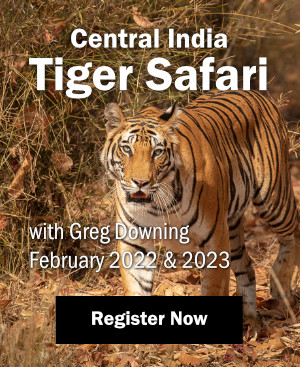Why standards? Picture buyers can be excused a yawn or two when enthusiasts get going on the subject of digital standards—it can be a pretty dense subject, and is perhaps best left to the learned committees who deal with such things. Or is it?
Why standards? Picture buyers can be excused a yawn or two when enthusiasts get going on the subject of digital standards—it can be a pretty dense subject, and is perhaps best left to the learned committees who deal with such things. Or is it?
There is increasing evidence that end users of pictures need to get involved, for their own benefit. Publishers struggle daily with a hotch-potch of images crossing their desks. Images of unknown and variable quality waltz through the production cycle without so much as a ‘by your leave’, landing close to deadline, on the desk of the unfortunate production executive or designer. If the images are not up to scratch, the choice is either to pay large sums to a repro house to ‘put things right’ or to fight against the deadline to replace the picture. Not a happy state of affairs.
It’s fairly obvious that people need to know that the images or scans they receive from suppliers are in standard accepted formats and reach a certain standard in terms of quality. The ‘standards debate’ is about both these aspects, but there has been not just a little confusion about exactly what can be standardized.
One of the problems for the people who really need the standards is that the debate has been dominated by specialists at both ends of the workflow—photographers and printers. In the past this made sense, as the transparency passed more or less intact between the two ends of the production cycle. Things are much more fluid now, and the people sandwiched in the middle have a pressing need to know the nature and characteristics of the files they are handling. This is a good place to start; un-tamed, the standards beast can be unwieldy, leaving people more confused than before.
Driver’s handbook
Education is clearly needed, but busy picture buyers should not have to understand all the issues which photographers and printers have to grapple with. Think of car drivers. They are told what tire pressure to use, where to fill the tank, how often to service the car and so on. They do not need to be mechanics. The picture industry, in other words, needs a driver’s handbook.
The first task is to list the characteristics which define a usable image file. We need a checklist of properties—a passport which allows the image to be checked at quality control gates before it goes into production. We have called this checklist ‘Image-ID,’ and have reproduced a sample of how it might look. The ‘points to specify’ are common to all production cycles. The values may be different, but the checklist is the same.
We have added a typical specification for publishing, which can be used in the absence of any other information. But anyone in charge of a company or department receiving images needs to consider what they need for their own end use or uses.
Who should set standards?
Standards are not theoretical constructs—they need to be set by the people receiving and using the images. The process works backwards from printer to publisher to picture library to photographer. The problem now is that many picture libraries and publishers are letting photographers and scanning houses define the picture supply. Although standards clearly need to embrace what is possible for the supplier, the thrust has to be in the right direction. If I go into a shop for blue trousers of a certain size, I won’t accept red trousers in a different size, which don’t fit and don’t suit. Why should scans be any different?
The situation is confounded by the fact that photographers are often badly under-skilled themselves. The number of irreversibly damaged picture files circulating around picture desks attests to that. Even scanning houses and picture libraries are not immune. The excuse ‘our customers don’t complain’ is common. Perhaps they don’t; but time will take care of that. As customers become more digitally savvy and start to apply standards and quality control, some suppliers will be left with egg on their faces. And picture libraries, if they don’t address the issues now, will be left with thousands of scans which are not worth archiving for the future—an investment down the drain.
Principles for image supply
Wherever you are in the production chain, there are common principles which should guide the supply of image files. They are: carry as much picture information as possible; use standard public formats and colour spaces; enable easy, cross-platform file transfer; fit your standards to the realities and the economies of the end-use; and let your customer know exactly what you are supplying.
Quality control
Quality control is clearly an important part of the process. Some checks can be automated, but before you let your imagination stray too far down that road (remember the picture libraries which were going to run themselves?) be aware that quality control will always require a person to view the picture. You can automate checking for file size, file format, colour space, resolution; but a machine can’t tell for example whether the file has been previously compressed, or whether the sky is really supposed to be magenta.
The name of the game is communication, and there is too little of it going on at the moment. If you are confused, just use the Image ID list to specify what you want. It really is up to the picture suppliers to get it right. But remember to put checks in place to make sure they are delivering!
What about metadata?
People wondering about where to put captions and picture credits will cry out for standards in that area as well. That’s a whole subject in itself—suppliers and users of pictures will have to get together to hammer out solutions to that particular muddle, and standardize the way information is noted and retrieved.
Digital Image Specifications
Source: Electric Lane
| Points to specify | Typical spec. absent other information | Notes |
| File size | According to output size | Final use according to output size and resolution. |
| Resolution | 300dpi | This is an accepted convention for much of publishing, although some sectors may specify differently for output. |
| Format | JPEG or TIFF (8 bit/channel file) | Definitely NOT RAW files, which should be converted to one of these standard formats. |
| Extras | No layers or extra channels or annotations | |
| Compression | Not less than level 8 JPEG, sometimes none | TIFF files should not be delivered in compressed form, for example, TIFF with JPEG compression. |
| Colour space | Adobe RGB 1998 | The standard independent colour space for delivery of RGB files. |
| or CMYK Euroscale coated or ISO Web coated | Standard independent colour spaces for delivery of CMYK files in Europe (in the absence of information about the destination printing press). ISO Web coated is recommended by Pic4press (www.pass4press.com). | |
| Files delivered specifically for web use should be converted to an agreed colour space (usually sRGB) and colour profiles should be removed (unless requested). All file info should be removed and no sharpening applied unless requested. (Web designers sometimes blur images to reduce their size.) | ||
| Image file tagging (colour profile) | Attach colour profile | The profile should be that of the device-independent working colour space (Adobe RGB 1998, CMYK Eurocoated, ISO Web coated). Although the RGB colour profile is small, the CMYK profile will add about 0.5 MB to the CMYK file size. Although profiles may be dropped at printing stage, it is important that they are attached at previous stages. |
| Sharpening | Minimal or none, until final output image size is known | |
| Cleaning | Cleaned to 50 or 100% | |
| Colour balance | Files should be colour balanced | Archival files should show the maximum tonal range for the subject. Generally there should be no clipping unless the image requires it. |
| Colour correction | Free of unwanted colour casts | The extent of colour correction needs to be defined. In general, the file should be free of colour casts – i.e. colour neutral, unless a colour cast is part of the composition. |
| File extensions attached | Always attach file extensions | NB Mac users – this is a preference setting in Photoshop. Essential to transfer between Mac and PC platforms. |
| Caption material | IPTC/XML or text file | Caption and credit info should be included in File Info. The industry is currently working on standards. |
| Labeling | According to workflow | |
| Interpolation | No interpolation, or specify amount and acceptable methods |
The specifications should be reviewed at least annually to take account of changes in technology.



 Print article
Print article Back to Top
Back to Top