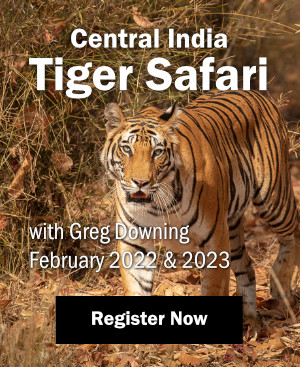In searching for a method to photograph insects that would appear on a pure white background with a distinct but not harsh shadow, a friend and I experimented to find the best technique. We tried a number of boxes with designs that are not nearly as user friendly and which produce less than ideal images. We are not fans of the commercially available products as they are expensive and not open and accessible enough for our purpose. Finally, we came up with the “White Box” technique.
In searching for a method to photograph insects that would appear on a pure white background with a distinct but not harsh shadow, a friend and I experimented to find the best technique. We tried a number of boxes with designs that are not nearly as user friendly and which produce less than ideal images. We are not fans of the commercially available products as they are expensive and not open and accessible enough for our purpose. Finally, we came up with the “White Box” technique.
The Design
Settling on white foam core for the construction of the sides, back and base, and using another piece of foam core cut to fit a cake-sized Lazy Susan to use as the stage for the subjects, we developed a workable form that can be easily set-up and taken down.
Having a large opening to work in is very important, as live insects are apt to run, jump or fly around. Keeping them under control is a necessary design consideration.

Once an approximate size was set, the only thing left was to come up with some way to diffuse the flash(s) so that the shadows cast by the insect or object are soft, yet distinct. After trying several diffuser panels for overhead lighting, we found that white Plexiglas is the best choice. It is imperative that it be white. A lot of so-called white Plexiglas creates a magenta cast to the images. Looking through the Plexiglas at a bright light source will give you an indication of its true color.
We designed the sides of the white box so the top is angled in toward the subject, which allows for some extra light to illuminate the near side of the subject. We found that using two flash units as close together as possible provides the amount of light needed and also keeps recycling times to a minimum. The two flash heads can be Velcroed or rubber-banded together so they act as one light source to allow for a more natural looking shadow.

The Process and Set-up
The subject is placed on the white foam core/Lazy Susan stage. This allows the photographer to easily change the angle of view of the subject and to keep a live animal in the correct orientation to the film plane. For really active specimens, a small clear Tupperware container can be placed over the subject to quiet it down; it usually only takes a few minutes. Removing the cover slowly will provide the photographer with several seconds or minutes of shooting before the subject starts to move around again.
Stunning images of small animals or inanimate objects are easily possible with this setup. Using the Canon 1 series bodies, it is easy to set the flash exposure compensation to +2 and set a flash exposure lock (FEL) on the white base where the subject is located.
Remember to set the FEL on the white board at about the same distance from the camera as the subject but without the subject in the frame. Unfortunately, the FEL has to be set for every shot as it does not remember the setting from shot to shot. Once you get the hang of the workflow, it becomes second nature to read the FEL off the white board, recompose, focus and take the shot. As long as the shutter release is held down to the activation detent the FEL will remain in effect. Other wise the FEL setting is only good for 16 seconds with Canon 1 series bodies.
To set up for a session you will need two off-camera shoe cords, or a long one, as you should drape the cords over the edge of the flash support in order to keep the cord out of your way. The flash support is 1×3″ lumber, white pine in this instance, cut and assembled to hold the flash units around three inches above the Plexiglas and to keep the whole rig from sliding off.
The dimensions of the flash support rig will depend on the size that you make your white box. It should be wide enough to rest over the top ends of the foam core that forms the sides where they meet the Plexiglas, long enough to place the flash units toward the front of the specimen area and assembled so that the back board forms a cleat that is placed over the edge of the back hooking the flash support rig in place.

Great Angle-winged Katydid
A notch is cut into the center of the top edge of the front member to accept the flash units. I am using the Canon 550EX which is 4 inches wide. I cut the notch to 4 1/8 inches wide and placed the soft side of self-adhesive Velcro on each side of the flash. This provides a snug fit without scratching the flash or breaking the plastic housing. I use two flash units for this set up with the other flash being the Canon 420EX which is set to slave mode with the 550EX acting as the master. I have tried using the Canon ST-E2 with both flash units set to slave mode. I was not able to get enough power from the flashes this way as the flash zooms set themselves to 24mm when in slave mode. I typically have the 550EX set to 50mm zoom thus providing more concentrated light into the chamber.
The light from this setup is so pleasing that you can use it to make images of almost anything that will fit in the space. Using colored cloth or papers and/or living plants as backgrounds can provide an endless array of creative possibilities.

Juvenile Fork-tailed Bush Katydid



 Print article
Print article Back to Top
Back to Top