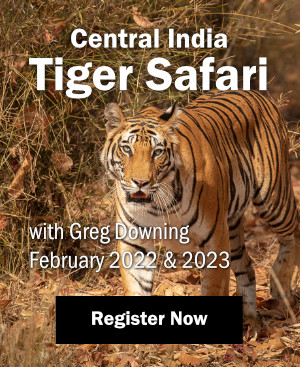The popularity of digital photography has brought many changes to the world of images. One of the lesser known may be the ability to create art out of our pictures, with the aid of Photoshop and an array of plugins and stand-alone programs designed to enhance, manipulate and alter images, all in the comfort and space of a computer.
The popularity of digital photography has brought many changes to the world of images. One of the lesser known may be the ability to create art out of our pictures, with the aid of Photoshop and an array of plugins and stand-alone programs designed to enhance, manipulate and alter images, all in the comfort and space of a computer.
Easy to use Photoshop plugins
One stand-alone software program is Flaming Pear – easy, affordable and they offer a 30-day free trial period. Can’t go wrong with that! Another set I use is from FX software, a little more expensive and a bit more sophisticated to use, but very rewarding.
Beginning with Flaming Pear (FP), the options are many. The best known are Flood, Flexify, Swerve, Aetherize. The last two are part of the Designer Sextet (and some of my favorites). Following is an example of “one step” use of Swerve with Warping settings and Similarity as glue:


The plugins are easy to install: download them and place them in the plugins folder of Photoshop and they will show up under the Filters menu as Flaming Pear. The user can control the amount of the effect to be applied, as well as the “glue” which is the blending mode. I advise you to work on a background copy, so you can reduce the opacity or even mask part of the image, if you so desire.
I like to create images out of a blank canvas or a landscape or sky and just add effects and objects (parts of another picture). For illustration purposes, in this particular image, I started with a blank canvas and used Glitterato, creating a nebula and stars for my night scene.
I added a Pintail to the canvas, the used Flood to have the water scene started. Then I added the Northern Harrier and the moon, reducing the opacity a little bit on both new objects. With the other program, Mystical Lighting (FX Software), I added Wispymist, clearing most of the picture, reducing the opacity and masking to my taste after the effect was done. Then it was back to Mystical Lighting again, choosing Light Caster and creating rays out of the moon. Then adding some Flaming Pear’s Boss Emboss for texture, masking the light cast clean.
The finished product:

For cranes and a moody sky, I picked a sky and used FP Swerve to give a little interesting twist. Then I added the silhouette cranes and carefully cloned out any pixels around them. In Photoshop Lighting Effects, I added some Omni light effects. Mystical Tone and Tint from FX Software was used to enrich the blacks. Now it looks like the cranes are drinking from a hot spring.

Remember that these are artsy versions, and reality does not have to be part of it.
You are the owner of your creation and you decide if the light sources or depth of field don’t seem realistic. It’s fine; you are creating your own universe and you define the parameters.
The most important thing is that you enjoy yourself while working, and that you are satisfied with the result. Once you have done a couple of pieces, the rest will come naturally.
Special effects (in-camera)
Software certainly provides an effective way to manipulate images, but let’s not forget in our magic box of tricks the camera itself!
There are ways to get out of the box pictures without altering what we captured in camera.
For example, the Lensbaby. A small and ultralight lens for SLRs, the Lensbaby almost feels like a toy compared with the traditional lenses. Changing a ring sets the apertures and moving the lens with your fingers chooses the sweet spot focus. It’s quite ingenious and fun if you ask me. The lens does not communicate electronically with the camera; it works a bit in Aperture Value (AV) mode by measuring the amount of light that comes in, so make sure you check your histogram. It works great for portraits and especially radial subjects like the example here, shot with ring f2.8.

Another special effect I tried was slow shutter speed macro. I was photographing some flowers with the 70-200mm lens, manual focus (which I consider the only way to shoot macro) and the strong wind was really making it difficult for me.
Then, the little voice inside me said: “Go with the flow” and changing the camera from AV mode to Time Value (TV), I enjoyed some neat effect pictures. I usually shoot flora wide open, and choosing 1/8 of a second as my shutter speed, I picked a focus point, and let the wind be the artist. Of course, not all of these photos were usable, but I did have fun with the unexpected and ended up with a few keepers. I’m looking forward to a windy day in the field again.

And perhaps the most used form of special effects, blurred images, is also fun and unexpected. It’s best to do blurs with moving subjects, panning along, but these can also be done with static subjects by shaking the camera.
The amount of blur obtained will be in direct relationship to your distance from the subject. The closer you are to your subject the stronger the effect. In other words, if the subject is close to your minimum focusing distance, you may blur it at 1/125 of a second, speed that would freeze a bird that’s 100 feet away.

You would have to make a judgment call here, but that is part of the fun. Anywhere from 1/15 to 1/50 is a good starting point. Some people need a part in focus to anchor the image and to give the eye something familiar. To me, if it’s compositionally attractive and it has good colors, it’s good to go. It’s all a matter of taste.
If you are using flash, try setting it to second curtain to avoid the “ghost” in front of the image, which may happen anyway. Try to focus in the head, pan at the same speed the subject is going, and enjoy! This is also usable for running people, cars, rodeo, etc.
I invite you to visit and participate in the NatureScapes.net Digital Creations Forum, where you will not only relax and have fun, but also learn a lot of tricks from the other artists.



 Print article
Print article Back to Top
Back to Top