 Modern digital SLR’s offer many ways to customize the performance of the camera to individual tastes and to optimize the camera for different types of photography. The EOS 1D Mark II offers the user 20 Custom Functions accessible via the menu on the rear panel LCD and 26 Personal Functions that can be enabled while the camera is tethered to a computer and then switched on and off from the rear panel menu on the camera. There are no Personal Functions 11-13, 22, and 29. In Part 1 the Custom Functions were discussed. This article, Part 2, covers the Personal Functions in detail.
Modern digital SLR’s offer many ways to customize the performance of the camera to individual tastes and to optimize the camera for different types of photography. The EOS 1D Mark II offers the user 20 Custom Functions accessible via the menu on the rear panel LCD and 26 Personal Functions that can be enabled while the camera is tethered to a computer and then switched on and off from the rear panel menu on the camera. There are no Personal Functions 11-13, 22, and 29. In Part 1 the Custom Functions were discussed. This article, Part 2, covers the Personal Functions in detail.
Jump To a Personal Function:
Personal Functions
Personal Functions are set up using a computer connected to the camera via the supplied IEEE 1394 Firewire connection using the supplied EOS Viewer Utility software. The Personal Functions programmed into the camera can then be selected or deselected on the camera’s main LCD panel using the Menu function at any time. Note that the USB connection on the camera cannot be used for this.
Custom Function Group Registration
P.Fn-00 is available on the camera at all times and does not require the camera to be hooked up to a computer to set-up. It allows you to register up to three groups of Personal Functions in the camera’s memory. Each group will save all of the Personal Function settings in the camera so that if you change any parameters, they can quickly be recalled. It is a good idea to use this function so that if you ever make any changes or select/deselect any options, you can quickly return to your own personal default set-up.
Disables Shooting Modes
P.Fn-01 selects which exposure modes will be available when the Mode button is pressed and the main control dial is rotated. In the camera’s default configuration, all modes (Program, Shutter Priority, Aperture Priority, Bulb, and Manual) are selectable. Any of these modes can be disabled with P.Fn-01. For most users, the default configuration should not be changed. If there is a mode that you don’t use, you can disable this mode making selection of the remaining active modes slightly faster.
Disables Metering Modes
P.Fn-02 allows selective disabling of metering modes. In the camera’s default mode, all metering modes (Evaluative, Center-weighted Average, AF Point-Linked Spot, Spot, and Partial) are available. Again, for most users, it’s best to leave this function in the default mode, thereby making all metering modes available when the Metering Mode/Flash Compensation button is pressed. Metering mode selection can be sped up slightly by eliminating any modes you know you would not use.
Specifies the Metering Mode for Manual Exposure
P.Fn-03 selects the metering mode that the camera will use in Manual Exposure mode. In the camera’s default configuration, the metering mode that is currently active is automatically retained when the camera is switched to manual exposure mode. For example, if the camera were in evaluative metering mode while you were shooting in Aperture Priority, the meter will still be evaluative if you switch the camera to manual mode. By enabling this personal function and specifying a metering mode, the previously set metering mode will be over-ridden in favor of the programmed mode via this personal function whenever the camera is put into manual exposure mode. For most photographers, this function should be left in the default mode, but if you want the metering mode to be different when you use automatic exposure, then it is when you use manual exposure that this function can be useful. A typical set-up might be evaluative metering for automatic modes and spot metering for manual mode. Note that if this function is set, you will not be able to change the metering mode whenever the camera is in manual exposure mode unless you go to the main menu and disable P.Fn-03.
Sets the Maximum and Minimum Shutter Speeds to be Used
P.Fn-04 simply specifies to the camera the maximum and minimum shutter speed the camera should make available to the photographer while in any mode except Bulb Exposure mode. In its default configuration, the camera makes available all possible shutter speeds from the fastest to the slowest. For the EOS 1D Mark II, this means all shutter speeds from 1/8000 of a second to 30 seconds are available. As in all EOS digital bodies, for exposures longer than 30 seconds, Bulb mode must be used and this Personal Function does not affect Bulb mode in any way. If you would like to limit the camera to a smaller range than 1/8000 to 30 seconds for available shutter speeds, you can set that up here. While I recommend for most users to leave this Personal Function deselected, it can be useful in conjunction with C.Fn-16 – the Safety Shift function. As an example, when I photograph ducks on water, I do not let the shutter speed get below 1/250 sec. I could set up P.Fn-04 to limit the shutter speed to 1/250 or faster and enable the Safety Shift function via C.Fn-16. If I were shooting in aperture priority mode, once the shutter speed for proper exposure became slower than 1/250 for the aperture I selected, the aperture would start to open up until reaching the aperture limit of the lens, thereby never allowing the shutter speed to get slower than 1/250. Remember that once you set up the Personal Functions, you can turn them on and off on the camera, so doing this does not lock you into this set-up when you are in the field. You can simply turn off P.Fn-04 and the camera will resume, allowing slower shutter speeds.
Sets the Maximum and Minimum Apertures to be Used
P.Fn-05 is similar to P.Fn-04 except that it limits the range of apertures. In the default mode, the camera allows any aperture from f/1 to f/99, but with this function you can limit the range. A similar argument for use can be made as above. Let’s say for depth of field reasons you do not want to let your f/2.8 lens open up beyond f/5.6. If you limit the range of apertures so that the lens can not select a wider aperture than f/5.6 and enable safety shift while shooting in Shutter Priority mode, once the selected shutter speed requires an aperture value that is lower than f/5.6, it will start to change the shutter speed, thereby maintaining the desired depth of field.
Registers and Switches the Shooting Mode and Metering Mode
P.Fn-06 is perhaps the most complicated of the Personal Functions. With it you can register a shooting and metering mode which can then be quickly enabled by simply pressing the Assist Button (WB +/-). To program this button you must first select P.Fn-06 and then set the desired exposure mode, autofocus mode and metering mode on the camera, and then press the +/- button followed immediately by the Assist Button. This registers these settings. From this point on, every time you hit the Assist button, the camera will set itself to the registered modes instantly. This is very convenient if you shoot primarily with certain parameters set and makes switching back to these parameters a snap when you do deviate from your normal shooting parameters.
Repeats Bracketing During Continuous Shooting
P.Fn-07 simply forces the camera to continuously repeat a bracketing sequence. This is useful if you are a consummate bracketeer.
Sets the Number of Shots to be Bracketed
P.Fn-08 selects the number of frames that are bracketed. In the camera’s default mode, a three frame bracket is used when bracketing is turned on. This can be changed to 2, 5, or 7 frames via P.Fn-08. While I find 3 frames to be more than enough in most instances, if you are in a situation where evaluating a histogram and retaking the shot might not be possible, a larger bracket might be useful. Similarly, if shooting a photograph for a composite where one exposure is biased toward properly rendering highlights accurately and another is biased to properly rendering shadows properly, a 2-frame bracket might be appropriate.
Changes the Bracketing Sequence for C.Fn-09
P.Fn-09 is also a bracketing function, allowing a change in bracketing sequence not available in Custom Functions. While C.Fn-09 allows you to change the bracket sequence from middle, low, high (Ev) to low, middle, high, for some strange reason, Canon programmed the other possibility of high, middle, low into this personal function rather than in the Custom Function. While a puzzling design choice, at least the capability is there via P.Fn-09.
Retains the Shift Amount for Program Shift
P.Fn-10 retains any program shift selected in Program Mode after a shot has been taken. Normally in Program Mode, if the shutter speed or aperture is changed via the control dials the change is not retained for the following shots. By selecting P.Fn-10, the amount of program shift dialed in will be used for all subsequent shots until it is again changed.
This function might be useful in a situation where action cannot be frozen by the settings selected by the camera in Program Mode. Changing to a larger aperture and faster shutter speed with P.Fn-10 enabled would retain the shift for additional shots in the action sequence. For Program Mode shooters, I recommend that this function be enabled.
P.Fn-11, 12, and 13 do not exist on the EOS 1D Mark II.
Disables Focus Detection by the Lens Drive
P.Fn-14 determines how the camera’s auto-focus system handles subjects that it can not attain focus lock on. In the normal mode, the lens will continue to search for focus until it has exhausted all possibilities. This manifests itself in the lens hunting back and forth for focus lock. By enabling this function, if the lens has found focus once or cannot find focus lock, the lens will stop trying to find AF lock and stop. This may appear as AF lockup if you don’t realize you have P.Fn-14 set. Generally, I would not enable this function, however it might be useful for photographers who routinely use manual tweaking of the focus point after autofocus has been established. This will prevent the lens from refocusing after the photographer has changed the focus setting manually.
Disables the AF-Assist Light
P.Fn-15 disables the focus assist beam of many flash units dedicated to the EOS system which incorporate this feature. This is useful in low light situations with multiple photographers where another photographer’s beam could throw off focus on your camera. In this situation, all the photographers present should turn off their focus assist beams.
Enables Automatic Shooting Upon Focus
P.Fn-16 is the automatic focus preset shutter release function. Enabling this function and selecting manual focus mode on the lens allows the photographer to fully depress the shutter, and the shutter will not fire until the AF system detects that something has moved into focus. In most situations, this is most easily done with the use of a remote shutter release cord or some other method that allows the shutter to remain depressed for long periods of time. To use this mode, put the lens in manual focus mode, prefocus on the spot that you want to photograph if something moves into focus in it, and fully depress the shutter. When a subject moves into view and into focus, the shutter automatically trips. Note that the camera is drawing power and metering the entire time that the shutter is depressed, significantly reducing battery life. If the camera is in continuous shooting mode, the frames will continue to be exposed until either the subject moves out of focus, the camera’s buffer is full, or the batteries are exhausted. If you want to limit the number of frames in continuous drive mode, P.Fn-20 (described below) can do that.
Disables Automatic AF Point Selection
P.Fn-17, after reading Canon’s description of this function, quite frankly I had no idea what it actually did, so I had to do some testing. In the normal mode, when selecting an autofocus point via the control dials, when reaching the last AF sensor on the left or right, the AF point goes to 45 point mode and then starts over at the opposite end of the available sensors. By enabling P.Fn-17, this does not happen and the last sensor on either end stays active. This essentially eliminates the rotating nature of the sensors as you turn the quick control dial and makes it a back and forth only operation. The same holds true for the vertical sensors selected via the main control dial. It, therefore, also disables 45 point autofocus selection. To select all 45 points in this mode, one must register 45 point AF mode so that when you hit the Assist button, 45-point AF mode becomes active.
Enables Automatic AF Point Selection with C.Fn-11
P.Fn-18, when used in conjunction with C.Fn-11, Option 2, is similar to P.Fn-17 but includes 45-point AF selection as an option at either end as you cycle through the AF points. Personally, I think P.Fn-17 and P.Fn-18, which are also highly dependent on several Custom Function settings, are too confusing and should be avoided as they offer little benefit to most photographers and greatly complicate AF point selection, especially since various options are selectable via C.Fn-11 and C.Fn-13.
Sets the Continuous Shooting Speed
P.Fn-19 allows you to customize the frames per second in the low speed and high speed continuous shooting modes. The standard low speed mode is 3 frames per second and the standard high speed mode is 8 frames per second (actually 8.3 FPS according to lab tests). These values can be reduced, if so desired by the photographer.
Limits the Number of Shots During Continuous Shooting
P.Fn-20 controls the number of shots that the camera will take in continuous shooting mode. In the default mode, the camera will keep shooting until the shutter button is released, the buffer is full, or the batteries are exhausted. You can limit this number to any value that you would like.
Enables Quiet Operation When Shutter Button is Off After Shooting
P.Fn-21 enables a quiet mode when the camera is in Single Frame shooting mode by greatly reducing mirror slap noise. This function can be combined with the mirror lockup function (C.Fn-12) to further reduce noise and is useful in noise-sensitive environments. If you switch to continuous shooting mode, this function is over-ridden.
P.Fn-22 does not exist on the EOS 1D Mark II.
Changes the Operation Timer’s Time Length
P.Fn-23 can change the value of standard settings on the EOS 1D Mark II which retain the settings that the camera calculates for 6 seconds after releasing the shutter button from a half depressed state or after releasing the Exposure Lock (*) button. Any value up to an hour can be set through P.Fn-23. Flash Exposure lock via the FEL button is retained for 16 seconds in the camera’s native mode; again, this can be changed to any value up to an hour. Finally, all settings are normally retained for two seconds after a shot is taken, and this can be changed to any value up to one hour. I find the default settings to be quite adequate. The 6 second timer is the one I would be most likely to change as sometimes it takes longer than 6 seconds to make minor composition adjustments, during which time you want the settings to be retained if shooting in an automatic mode such as P, Av, or Tv.
Keeps the LCD Panel Illuminated during Bulb Exposures
P.Fn-24 illuminates the top LCD panel during Bulb exposures. This could be useful to monitor the elapsed time when taking long exposures at night. Personally, I would be afraid of minor light spillage into the photograph. Also this will consume more power during an already power hungry bulb exposure.
Sets the Default Settings When Clear Button is On
P.Fn-25 allows you to select what modes the camera returns to when you push the button combination to clear the camera settings on the bottom of the back panel (quality and white balance buttons pushed simultaneously). In the camera’s default mode, it reverts to Program AE, Evaluative Meter, Single Frame drive mode, One Shot auto-focus mode, automatic 45-point auto-focus detection, JPEG Large images, Automatic White Balance, Standard Parameter Set, Standard Color. If there is one Personal Function that I recommend changing to virtually every nature photographer, it is P.Fn-25. Virtually no photographer of the caliber who would invest in a 1D Mark II would use these settings as their primary shooting method. I recommend setting these parameters to the ones that you most often use. For me, I have changed these values to Manual Exposure, Evaluative Meter, Continuous drive, AI Servo Auto Focus, single point AF, RAW image, Automatic White Balance, Parameter Set 1, and Adobe RGB color. I use these settings on at least 80% of my shots so by registering these as my default camera settings, I can quickly return the camera to them by simply hitting the clear buttons.
Speeds Up the Shutter-Release Time Lag
P.Fn-26 offers a shortened shutter release time lag of 40 msec from the standard 55 msec. This only works with apertures of f/2.8 or faster. The downside of doing this is that you give up some of the mirror dampening when shooting with large apertures. Since shooting with such large apertures is often a function of low light to begin with, adding shutter vibration to the exposure might not always be a good idea. On the other hand, if you need the exposure to happen as soon as possible after depressing the shutter button, this function may be useful.
Enables the Electronic Dial’s Function to be Used in the Reverse Direction
P.Fn-27 allows you to select the reverse direction of operation for either or both control dials. Reversing them makes their operation very counter intuitive for me, so I haven’t done that; however, if you are in a situation where the camera has to be used upside down relative to your head’s orientation, this could be useful.
Prevents Exposure Compensation from Being Set with the Quick Control Dial
P.Fn-28 eliminates the capability of exposure compensation from the quick control dial. It retains the ability of selecting the auto focus points which would not be retained by simply turning off the dial. This could be useful in situations where you absolutely do not want to risk changing the exposure values but do want to retain AF point selection capabilities.
P.Fn-29 does not exist on the EOS 1D Mark II.
Quick Control Dial Switch also Enables the Main Dial
P.Fn-30 is similar to P.Fn-28 but in addition to the quick control dial, it also turns off the main control dial.
Adds Original Image Verification Data
P.Fn-31 is used in conjunction with the optional Data Verification Kit marketed for law enforcement purposes to ensure that an image has not been altered in any way. By turning this on, the EXIF data will include an original image indication if it has never been altered, and it can only be read with the data verification kit.
The combination of Custom and Personal Functions allows a generous number of possibilities for setting up your camera to your personal taste and shooting style. Carefully selecting which function to enable and their settings can greatly reduce the workload and increase the productivity and pleasure of using the EOS 1D series of cameras.



 Print article
Print article Back to Top
Back to Top
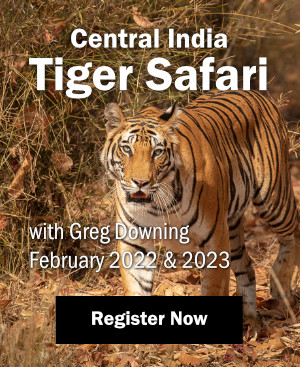


























This post is most likely far too late, however for the few of us here who are still using second generation 1D and 1Ds cameras, I have found out a quirk regarding P. Fn. 16 (the trap focus setting).
After initially being completely befuddled by P. Fn. 16’s refusal to function, I found that when used in conjunction with C. Fn. 04 in it’s 1-mode or 3-mode (swapping round * and shutter button), P. Fn. 16 requires both * and shutter button to be depressed together. Therefore operation by remote shutter release is only functional when C. Fn. 04 is in the 0 or 2 position.