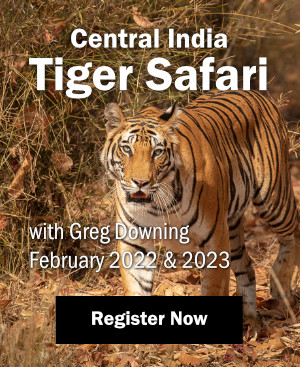One of the frustrating facts of photographic life with which macro shooters learn to deal is that depth of field drops as magnification increases. When I began trying to capture images of insects, I found that my dragonflies, for instance, could have sharp heads but not sharp tails, or vice versa—unless I was able to get a perfect side angle (and then I could forget about the wing tips). For some subjects, I’d need to sacrifice a smooth, clean background or forget about using attractive natural lighting in order to get the depth of field I wanted. The trade-offs involved were often not to my liking.
One of the frustrating facts of photographic life with which macro shooters learn to deal is that depth of field drops as magnification increases. When I began trying to capture images of insects, I found that my dragonflies, for instance, could have sharp heads but not sharp tails, or vice versa—unless I was able to get a perfect side angle (and then I could forget about the wing tips). For some subjects, I’d need to sacrifice a smooth, clean background or forget about using attractive natural lighting in order to get the depth of field I wanted. The trade-offs involved were often not to my liking.
One day in June 2005, while reviewing a series of five images I’d taken of a Dainty Sulphur butterfly, I realized that I could use Photoshop to combine parts of the different photos and make one image where almost all of the butterfly, as well as most of its tiny flower perch, was in sharp focus. I’m something of a Photoshop junkie, so I proceeded to do just that.
A year and a half later, I’ve composited many images of varying complexity—from two layers up to sixteen—and refined my technique. Although image compositing can be time consuming depending on difficulty, I find the results are often very rewarding.

The following images show the workflow for the above photo:



Planning and Preparation
Shooting with focus combining in mind makes the process go more smoothly. Setting up with a tripod, and manually focusing carefully on each plane from front to back of a very still, cooperative subject, would be the ideal. In reality, it seldom happens that way. I often handhold my camera while crawling around in the grasses, and my insect subjects have busy lives. They do not always wait around for me to get in the perfect position and take numerous images. So I do what I can, as quickly as I can—with the idea that I need to focus on and shoot as many different points as possible to have a chance for a combination. Occasionally, I get lucky.
Once I have a series of images for combining, I examine each frame for sharpness and make a list of those I think will work best for each part. I put the selected frames in order from back to front, and pick one to use as a base image for composition. In the Camera RAW dialog box, I apply the same image settings (white balance, exposure, contrast, etc.) to every frame I plan to use so they will all have similar color and tonality (if they were shot with the same camera settings).

This Eastern Amberwing image was created with eleven layers, including one where a piece of one wing was copied and mirrored it to fill in a missing piece of the opposite wing.
Combining the Images
Whether combining two layers or sixteen, the technique is the same. I begin by opening my base layer and I add canvas if I think I will need it for the composition. Generally working from the back plane to the front, I open the next image on my list and loosely select around the outside of the specific in-focus area I need with the lasso tool. I feather the selection by 20-30 pixels. The selection is copied and pasted into a new layer over the base image. I reduce the opacity of the new layer to about 75% so I can see the base layer beneath it. The fun begins as I try to match the new section to its counterpart on the image below.
Even when they appear to be quite still, insects are often making small movements and position adjustments. Even if a tripod had been used, it is often necessary to slightly reduce, enlarge, rotate, angle or even skew a part for the closest match. On occasion, when I can’t perfectly align a piece, I go for something believable—which usually means the edges line up even if what is inside them doesn’t.
Once I’m satisfied with the position of the new piece, I return the layer to 100% opacity and begin to soften and erase out its edges. Viewing at 200% of actual size or higher, I turn the layer on and off frequently so I can see where I need to work—erasing with a brush of varying size, softness, and opacity as needed—until only the in-focus area remains and it blends in seamlessly with the image below.
With the finished layer locked into place, I open the next image and repeat the process with each successive section above the one before it, until the picture is complete. Then I go back through each layer and carefully check for and correct anything that isn’t quite right. Finally, I save the layered file.
A flattened version is saved as a new file, and then I go through the usual color corrections, curve adjustments and optimization of the image. Any halos that show from the placement of a sharp element over one that was blurry are also corrected on the flattened file. If cropping is needed it comes at the end.
A Summary of the Technique
- Shoot with combining in mind.
- Select the images needed from the series, put them in order, and apply the same image settings to all.
- Open a base image. Add canvas if needed.
- Open another image, select the in-focus section to be added, and copy it to a new top layer in the working file.
- Match the new layer to the base image, and blend the new section in by erasing and softening its edges.
- Lock the finished layer and repeat steps 4 through 6 until complete.
- Inspect your layers and make any adjustments or corrections as needed. Save.
- Flatten the image, save as a new file, and make any needed corrections and overall adjustments. Crop if needed.
Tips, Suggestions, and Examples
It is simple to decide to combine two sections, say, a head and a tail, or subject and perch; that can be completed in an hour or less. I recommend trying something like this as a first endeavor.
To take on a more complicated image series that may take several days to complete is not always such an easy choice. I have occasionally worked on an image for hours before realizing either that I was missing a crucial section, or that the image simply wasn’t going to be strong enough to make it worth the time. If in doubt, I suggest making a quick “down and dirty” combination just to get an idea of whether or not you wish to expend more energy on a particular image.
It’s also a good idea to take a break for a while if a complex project is bogging down. A few times I’ve set a combining project aside in frustration, and days, or even weeks, later, I returned to finish it successfully.
Of course, be sure to save your file frequently throughout the process. Although I’ve mentioned this previously, it bears repeating—lock the layers you have finished to avoid accidentally erasing or moving a part you have painstakingly adjusted. (I learned this the hard way!)
Head on, or nearly head on angles can create some of the most striking images when otherwise nearly impossible depth of field is achieved. These types of images can also be more difficult to combine. An Eastern Amberwing was created with eleven layers, including one where I copied a piece of one wing and mirrored it to fill in a missing piece of the opposite wing. A Long-horned Bee had fourteen layers.
A perched and stationary subject is nice, but not a prerequisite for using this process. A Carpenter Ant was long gone while I continued shooting its interesting flower perch. I combined four images—three containing perch, one containing ant. For an active Paper Wasp, two images were combined on four layers just to get more depth of field in the flowers.
Experiment. Don’t restrict yourself to using this one technique in this one way to create a unique image with increased depth of field.

For a tiny Katydid Nymph, focus combining was married with stitching to create a panorama. The long antennae were in a separate frame. I also blended in one flashed image on a partially transparent layer with the other naturally-lit images in this composite, because the flashed image contained some unique details.
Although I have not yet tried this last idea, some photographers have been successful in taking one image using a very small aperture, followed by the same image with a very large aperture setting. They then combined the subject of the former with the soft out-of-focus background of the latter.
Related and interesting links
Shortly after I discovered the process, I learned that the technique of focus combining is far from a new idea. I have been inspired by, and have benefited from the work of others—including that of the macro photographer Mark Plonsky. Visit his web site which contains many wonderful images, as well as his excellent article on “Compositing Images for Depth of Field in Macro Photography.”
Here you can see the ultimate in focus combining, visit the amazing world of microscopy, where tiny subjects are photographed in a carefully controlled sequence through a microscope. The resulting images are then “stacked” through use of sophisticated software programs. Charles Krebs is a master of this technique, using Helicon Focus to stack dozens of frames for incredible results.



 Print article
Print article
 Back to Top
Back to Top