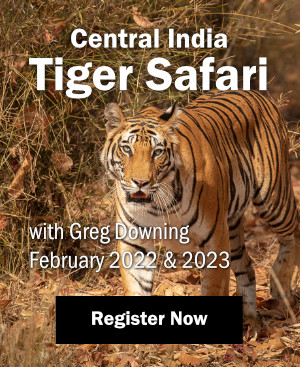Learning to see and understand light, its quality, quantity, and physical properties and how they relate to your subject and capture medium will allow you to take control of your imagery. Being aware of the lighting direction relative to the subject will allow you to choose a camera position that will enhance your unique vision. However, all of this is irrelevant if you cannot arrive at the correct exposure.
Learning to see and understand light, its quality, quantity, and physical properties and how they relate to your subject and capture medium will allow you to take control of your imagery. Being aware of the lighting direction relative to the subject will allow you to choose a camera position that will enhance your unique vision. However, all of this is irrelevant if you cannot arrive at the correct exposure.

Consistency is key to my livelihood, and I have touted the benefits of incident metering for some time, both in my workshops, and in postings on the web. When capturing images in the field, I eliminate as many variables as possible. Incident metering affords me this advantage, and my capture rate is now faster and more productive. Simply put, incident metering allows me to transpose the image to my CF card quicker with more accuracy and consistency than other methods.
Many photographers become frustrated with in-camera metering inconsistencies and the need to compensate regularly. After trying the incident meter for themselves, hundreds of film and digital nature photographers alike have come to the same realization as I have: that obtaining correct exposure can be much simpler and more consistent using a hand-held incident meter than an in-camera reflected meter.
Although the reflective meters built into cameras are convenient, they are burdened with problems. In-camera meters (reflected) measure the intensity of light illuminating the sensor. The light can come directly from the sun, flash, specular highlight into the lens or as reflections off elements within the frame. The in-camera reflected metering recommendation varies with the size of the subject relative to the meter pattern, background and subject tonality, and built in algorithms. You need only shift the camera, keeping the subject in the same position within the frame, from horizontal to vertical when using Evaluative/Matrix metering to see the meter recommendation change. More often than not the exposure recommended will need to be altered to suit your vision of the scene: how you want the main subject to be rendered in tone relative to the background environment. I choose not to use in-camera metering in situations where experience has shown the readings to be erroneous, inconsistent or in doubt.
You can use a digital camera’s histogram to check exposures after the fact, and, while in-camera, histograms are convenient and, yes, powerful tools, they can be confusing to interpret, as can “eyeballing” image brightness on the tiny LCD preview screen found on the back of your camera. An in-camera histogram represents the overall tonal values present in the scene. It does not tell us if the most important element is properly exposed. You could easily be off your ideal exposure and not know that from the in-camera histogram. Isolating the element/subject/area of most importance via a selection in PhotoShop and viewing the histogram is more beneficial in ascertaining critical exposure as it relates to the overall image.

Quite often, I do not get a second chance, having only a fleeting moment to capture a peak subject movement or behavior. Preparedness is the key to efficiency, and proficiency is the way to better images. When first arriving on location I set up my gear, immediately thereafter taking a meter reading and setting the exposure into my camera, as this allows me to concentrate on the decisive moment, composition, and focus rather than exposure.
Light meters presume all subjects are of average reflectance, often called the “midtone” because it falls in the middle of the zones between pure black and pure white. All light meters measure one thing: the intensity of light: be it an in-camera reflected reading by measuring the light reflecting off a subject or an incident reading by measuring the light as it falls onto the subject.
Incident readings measure only the amount of light falling on the subject, negating background tonal influence, subject size relative to the image frame, and meter pattern in use. Thus, a white bird at twenty yards is exposed the same as one closer. Moreover, it does not matter whether the area behind the subject is white sky or green pasture. Incident metering precisely and consistently places exposure at the capture medium’s midtone. As the exposure is set for a given quantity of light and ISO (EV), tonal values above and below the midtone will be rendered accurately. If you were to set your exposure using your in-camera reflected Center-Weighted or Spot meter to photograph separately white, gray, and black pieces of paper, the resulting images would appear identical, i.e., the same midtone gray. Using an Incident meter, the papers above would appear as viewed. In most situations, an incident reading is extremely accurate and records tones, colors and values correctly. When taking an incident reading, it is imperative that the reading be taken in the same light as that falling on the subject.
When using digital capture mediums, I typically expose for the most important highlight, controlling subject shadow detail and contrast via flash. When metering for the most important highlight, aim the dome at the light source that is lighting what you want to be properly exposed. When no supplemental lighting is available, or the subject is too far for the supplemental lighting to be effective, you must expose for the primary subject (dome facing camera as you look at the subject) letting the foreground/background fall where it may on the tonal scale. Post production techniques – levels, curves, and using the shadow/highlight tool—can be extremely beneficial in rendering accurately or modifying your shadow areas as you wish.
Publishers prefer images with approximately a 3-stop brightness ratio, as this is easier on the eye. When exposed at the incident meter recommendation, subjects that appear lighter than middle gray to your eye will appear lighter in the finished image. Subjects that are darker than middle gray will appear darker. Colors will be rendered accurately and highlight and shadow areas will fall naturally into place.

If the scene contrast is greater than that of the range of your medium (typically 5 stops) then the whites will lack detail, and the darker areas will block up unless you compensate accordingly. The closing down of one f/stop for whites, and the opening up of the same for blacks is simply a matter of salting and peppering to taste. For more detail in the blacks, open up; for more in the whites close down, no secrets here. To render highlights with detail on a clean white bird photographed on a bright sunny day, close down 2/3 to one f/stop. For a black subject open up 2/3 to one stop. I have found I only need to apply this amount of compensation on extremely bright sunny days. The flatter the light, the less compensation applied. It is important to consider the image in totality, as compensating exposure will shift the tonal scale up or down much like a slide rule, giving up detail on one end of the scale to gain detail in the other.
It is important to pay attention to light intensity; be sure to take additional readings when the quantity of light falling on the scene changes, as is typical on partly cloudy/sunny days.
On heavily overcast days the addition of plus 1/3 compensation will render a midtone subject a bit more lively (brighter); again, this is personal preference.
My meters of choice are the Sekonic L358 and 558 models. Both offer superior weather/water resistance (my L358 floated in the Pacific Ocean overnight, washing up on the beach the next morning without any ill effects), retractable domes, 1/3-step increments (directly transposable into your camera without the need for estimation), Av and Tv modes, and flash metering. The 558 models additionally feature a 1° parallax-free spot viewfinder with digital display and the lowest EV flash measurement available.



 Print article
Print article Back to Top
Back to Top