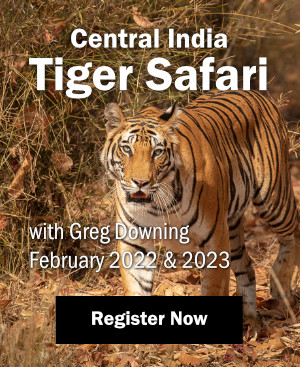Time lapse video of nature scenes seems to be all the rage these days. Just head over to YouTube or Vimeo and search for “time lapse nature” and you’ll find thousands of clips. Even if you have no interest in shooting video with your DSLR, adding time lapse to your repertoire is an easy way to add some dramatic motion clips to spruce up your slide shows and share with friends on-line. I’m planning on using them extensively in my film The Power of Place.
Time lapse video of nature scenes seems to be all the rage these days. Just head over to YouTube or Vimeo and search for “time lapse nature” and you’ll find thousands of clips. Even if you have no interest in shooting video with your DSLR, adding time lapse to your repertoire is an easy way to add some dramatic motion clips to spruce up your slide shows and share with friends on-line. I’m planning on using them extensively in my film The Power of Place.
It’s surprisingly easy to do once you’ve learned a few of the basics, and it won’t require a big investment in additional equipment. Here’s what you need to know to get started:
Gear
In addition to your DSRL and a tripod, you’ll need an intervalometer (basically a fancy cable release, some cameras have this feature built-in), and potentially a neutral density filter. I’ll explain the need for both of these below.
Compose your shot and lock your camera into your tripod head
If you’ll be mixing your time lapse clips with DSLR video or creating a slide show in the standard HD 16:9 aspect ratio, factor in the fact that you will be cropping part of both the top and bottom of the frame.
Set your aperture
You’ll need to shoot in manual exposure mode to avoid the flicker that will result if your camera chooses different exposures between images. Landscape photographers are in the habit of shooting at F16 or F22 to maximize depth of field, but this is not the best approach when shooting time lapse sequences. Over the course of the several hundred (or more) exposures you’ll be shooting for a time lapse clip, if you’re shooting at anything other than your maximum aperture, you will end up with a flickering effect. The reason for this is that when the camera stops down the lens for each shot, there can be small differences in the size of the aperture that cause slight differences in exposure. While this might not be obvious when looking at a few stills side by side, it will be very noticeable in your final time lapse sequence.
Shooting at your lens’s maximum aperture avoids this problem. I shoot most of my time lapse scenes with wide angle lenses at their max aperture. This gives me more depth of field than a telephoto lens would, and it’s usually sufficient because the viewer isn’t seeing these images at maximum resolution so, tack sharp depth of field throughout the frame isn’t as necessary as when making a print.
Use a slow shutter speed
Shutter speeds of 1/100 second or faster can produce a staccato effect to any movement in the time lapse that can be jarring to your viewers. By using a slower shutter speed, you’ll add a little blur to the movement in your scene that creates a smoother look to the final clip. Of course, when using your lens’s maximum aperture, you may not be able to get a slow enough shutter speed without using a low ISO and possibly a neutral density filter, which reduces the amount of light reaching your camera’s sensor.
Set your interval duration
Since a time lapse clip is put together from a series of exposures, you’ll need an intervalometer to tell your camera to take multiple photos at set intervals. The duration of that interval depends on several things – the amount of shooting time involved, the desired length of your final time lapse clip, and the frame rate you choose for your final video. There are several standard frame rates used for displaying video. Movies are usually shot at 24 frames per second, while video formatted for TV and on-line viewing is usually shot at 30 frames per second.
To figure out your interval duration, you’ll need to decide on the above three factors and then do a little math. For example, let’s assume you are going to shoot or playback your video at 30 frames per second, and you want to create a 10 second time lapse clip. That’s a total of 300 frames. If you’ll be shooting your sequence over the course of an hour, that means you’ll need to shoot those 300 frames over the course of 3600 seconds, or one frame every 12 seconds. This is the interval you should program into your intervalometer, Before you start, make sure you have enough room on your memory card for those 300 photos.
If you have additional room on your card, it’s a good idea to choose an even shorter interval. You’ll end up with a longer sequence than you need, but this gives you the option of trimming the clip and it keeps moving objects from jumping around the frame too quickly. You can also improve the smoothness of movement in your clip by using a shutter speed that is no faster than half the length of time of your interval. This isn’t always possible, particularly with long intervals, but it’s another reason to invest in a neutral density filter.
Putting your clip together
Once you’ve shot your images, download them into a program like Lightroom, Aperture, or Adobe Bridge. Adjust your image settings in one image, and then synchronize those settings to the other images in your sequence. Export all of your images to one folder as jpegs, sRGB color space. The size of your files is up to you, but 1920 pixels wide is the standard for HD video.
To put your photos together as a video clip, you can use software such as iMovie, Adobe Premiere, or Apple Quick Time Pro. Quick Time Pro is probably the simplest (and is only $19.95), while iMovie and Premiere allow you to add pans and zooms (a la Ken Burns) to your clips. You can also find templates for Lightroom’s slideshow module that let you export images directly as a time lapse clip.
Here are a couple of examples of time lapse sequences I’ve shot recently:
Pocket Dolly Time Lapse Series from Jerry Monkman on Vimeo.
Two Days in Acadia from Jerry Monkman on Vimeo.
A couple of things you’ll notice in these videos. First, the camera is moving in many of the clips. I accomplished this using a motorized and computer driven slider called The Pocket Dolly by Kessler Crane. The movement you can accomplish with a slider systems adds some nice drama, but they are a big investment and you can make very nice time lapse clips without one.
Second, most of my clips were shot over a period of time where the exposure of the scene changes dramatically. In general, changing your shutter speed in the middle of a time lapse sequence causes unwanted flickering problems, but if you’re a nature photographer you’ll probably want to be shooting a lot of your time lapse sequences around sunrise and sunset. Of course, the strength of the light changes dramatically over the course of an hour or two at these times of day, and if you use just one exposure setting you’ll probably end up with underexposed or overexposed images at either end of your sequence. If find yourself wanting to shoot time lapses at this time of day, you can change your exposure over the course of shooting your sequence, but you’ll need to use a program like LRTimelapse which will allow you to smooth out the differences in exposure using Lightroom (I used this program for several of the clips in the above videos, and it comes with Lightroom templates for exporting directly to video.)
So those are the basics. Start simply and I think you’ll have a great time.
Editor’s Note: Jerry is currently seeking funding for a half hour documentary on the Northern Pass, a proposed power transmission line that would impact 180 miles of iconic and scenic landscapes in his home state of New Hampshire. He plans to use time lapse photography and video to share his conservation message. To learn more about The Power of Place and/or contribute, visit Jerry’s website and Kickstarter campaign.



 Print article
Print article

 Back to Top
Back to Top