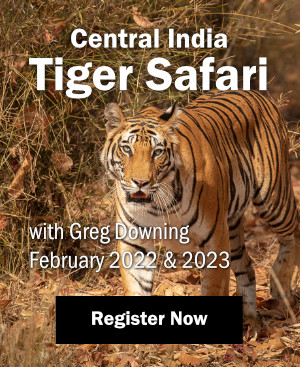In an attempt to shed a bit of weight off my carry-on luggage, I purchased an ‘Ultimate’ edition Macbook Air to replace one of my current MacBook Pros. For the record I usually bring two notebook computers on my trips, just in case one fails – it would be disastrous not to be able to download each day and would adversely affect my work not to be able to review images. To give you an idea of what machines I have for comparison, here are the specifications for my two 15″ MacBook Pros.
In an attempt to shed a bit of weight off my carry-on luggage, I purchased an ‘Ultimate’ edition Macbook Air to replace one of my current MacBook Pros. For the record I usually bring two notebook computers on my trips, just in case one fails – it would be disastrous not to be able to download each day and would adversely affect my work not to be able to review images. To give you an idea of what machines I have for comparison, here are the specifications for my two 15″ MacBook Pros.
- Intel Core 2 Duo 2.33GHz, 4 GB RAM, 500GB Seagate HD 7200 RPM
- Intel Core 2 Duo 2.66GHz, 8 GB RAM, 160GB Intel X-25-M Solid State Drive (SSD)
Regarding Mac laptops, the term ‘Ultimate’ edition denotes the highest build specification for a particular model. These are usually built to order and can be ordered online on the Apple website. The specifications for the Ultimate Edition Macbook Air (MBA) are Intel Core 2 Duo 2.13GHz, 4GB RAM, 256GB solid state drive. Unlike the MacBook Pro Ultimate editions, the MBA is available at some stores. Mine was ordered from Apple online and took about a week to arrive in Australia. According to the tracking information I received, it was shipped from Shanghai.
Before I get into the guts of my hands-on review, let’s touch on a few of the basics of what I consider important regarding computing power. There are 3 main variables: CPU, hard drive and RAM. The CPU or central processor is the brains of the computer. Unfortunately in the MBA, this is the rather out-dated Intel Core 2 Duo. The good news is that for processing images, it’s the least important variable. Most important is RAM, a form of computer data storage. On the MBA, this maxes out at 4GB. Between the two in importance is the hard drive. In the 2010 MBA, Apple have made solid state hard drives standard. This has advantages in both speed and reliability over traditional hard drives. (There may be concerns over defragmentation of SSDs over time but there is not enough information about the specific model Apple uses at this time.) To summarize, in order of decreasing importance, in the context of Mac notebooks, for photo editing, the variables are RAM, hard drive and CPU speed.

My point of reference is a 2 year-old MacBook Pro (MBP) which I purchased and upgraded myself, replacing the 500GB hard drive with an Intel solid state drive with 160GB capacity. I also maxed out the RAM at 8GB. These upgrades were easily performed and saved me hundreds of dollars compared with getting the upgrades built to order by Apple. I have done all my image processing on this machine over the past 2 years and it has served me well in 5 continents.
First Impressions
There is no doubt that this is one hell of a sexy-looking machine and a marvel of engineering. After several weeks, my MBP now feels like a brick compared to this sleek incredibly thin laptop. My 13 inch MBA is about half the weight of my 15 inch MBP. Not only is this very noticeable when I carry my work bag, but the space saving is also quite significant. The reduced bulk also makes it more comfortable to use in bed, cafes and most other situations.
Since the MBA does not possess a DVD drive, a USB stick containing the operating system Snow Leopard and iLife suite is provided. People have complained about the lack of a faster interface than the two USB 2.0 connections provide. However I can’t see how Firewire 800 (present on the MBP) could have been incorporated into the design, given that such a connection is thicker than the entire MBA itself.
Moving from a 15 inch to 13 inch screen has been no hardship. Perhaps this is because both screens share the same resolution of 1440 x 900. I have noticed that there is a difference in display quality. Viewing angle on the MBA adversely affects the visuals more than on my MBP. There seems to be less dynamic range also, with shadow detail blocking up more easily. Objective testing by AnandTech have confirmed that the display is indeed generally inferior to the MBP.
One of the cool features I’ve always enjoyed on the MBP series is the backlit keyboard – a particularly nice feature when you’re on a plane or working in a dark place. The lack of an illuminated keyboard on the MBA has not caused any issues. The screen is bright enough to throw enough light onto the keyboard for typing.
Start-up is incredibly fast due to the flash memory – less than 15 seconds which is about half the time taken by my MBP even though it also runs a solid state drive. Turning the computer off is almost instantaneous.
So is the Macbook Air Any Good For Serious Work?
For web browsing, emails, writing documents, the MBA is by far the more enjoyable machine to use, mainly due to its reduced weight and bulk. Since these are not performance intensive activities, there is no difference is terms of speed compared to my MBP. Transferring large amounts of data via USB 2.0 has tested my patience a bit since I’ve been used to the much faster Firewire 800. Including USB 3 would have been nice.
Processing photos in Photoshop CS5 is definitely an inferior experience on my MBA. Firstly, the display doesn’t look as accurate as on my MBA. Secondly, putting images through my usual workflow feels quite sluggish. Performance is about on par with with my non-SSD-equipped MBP from 2007. Working with large double processed RAW files with numerous adjustment layers is quite manageable on the MBA but coming from a fully specked MBP, things get slow enough to be a trifle annoying. Using the Activity Monitor function, I can see the MBA struggling somewhat when handling large image files. I believe that the 8GB versus 4GB RAM is the main reason for the difference in performance between the two machines, which are otherwise more or less equal in the other variables. For this reason, I think it is essential that the MBA must be upgraded to 4GB for photo editing. I can only imagine how slow the store configured 2GB MBAs would fare.

Final Thoughts
The MBA will replace my MBP for most of my work away from home. The reduced bulk and weight allows me to carry a laptop, Canon 5DMkII body, 16-35mm 2.8L, 24-105mm 4L and 85mm 1.2LMkII lenses in a work briefcase. Performance with photo-editing will be similar to any standard configured MBP (without 8GB RAM). For processing photos on the road or while out of the house, the slower but workable performance and inferior display are acceptable compromises for me. However I would only recommend the 13″ Ultimate edition for photographers. 2GB of RAM will not cut it and the MBA has only one upgrade option once bought – OWC’s Aura Solid State Drives, which claim greater speed and reliability.
If I were to have many hours of editing, my fully kitted out MBP would still be the machine of choice. For everything else, the MBA has turned out to be a more than capable machine. A strong recommendation for the outdoor photographer who requires portability and is aware of the minor compromises needed to achieve it.
Some good resources about Apple gear are www.MacPerformanceGuide.com and www.MacRumors.com.



 Print article
Print article Back to Top
Back to Top