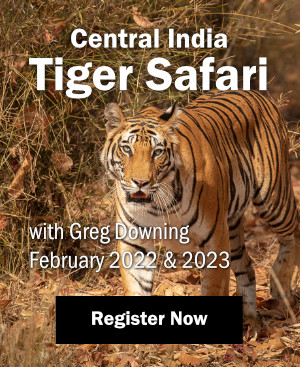Editor’s Note: The introduction of the Canon EOS 1D Mark III was eagerly anticipated by nature photographers, but the initial release of cameras to the market revealed some difficulties finding the right settings to maximize auto focus performance for wildlife photography. Birds in flight pose a unique challenge with their often fast and erratic flight patterns against changing backgrounds. Some photographers have achieved better auto focus performance by modifying their camera settings. In an effort to provide some of these settings to photographers, we have received permission to publish some auto focus guidelines by Les Zigurski.
Editor’s Note: The introduction of the Canon EOS 1D Mark III was eagerly anticipated by nature photographers, but the initial release of cameras to the market revealed some difficulties finding the right settings to maximize auto focus performance for wildlife photography. Birds in flight pose a unique challenge with their often fast and erratic flight patterns against changing backgrounds. Some photographers have achieved better auto focus performance by modifying their camera settings. In an effort to provide some of these settings to photographers, we have received permission to publish some auto focus guidelines by Les Zigurski.
The Canon EOS 1D Mark III became available toward the end of May 2007 and has been touted as the wildlife shooter’s dream camera body. However, among its early users there were some who did not get the kind of results from the camera’s auto focus system they had expected. It appears that there may have been some “bad” units in the early shipments, but at the same time the camera and its auto focus system are a completely new design, so in addition there have been frustrations with trying to learn the nuances of a new camera and how to get the most out of it.
Having spent many hours with the camera and experimented with what combinations of functions and settings seem to work the best, I’ve come to some conclusions that may be of help to other 1DIII owners. As I’ve become more familiar with the camera, I have come to the personal conclusion that it is remarkable with a better auto focus system than any other I have used. I am capturing images I couldn’t have taken with other cameras. Some who have tried my camera settings feel these are appropriate for most wildlife shooting, including birds in flight, although some situations might benefit from a minor change in settings.
Automatic Focus Modes
Most wildlife shooting is going to be done in the AI Servo mode. Canon provides three choices in this mode.
45-Point Focus
Enabling all 45 focus points and letting the camera automatically choose the active focus point can be useful in some shooting situations. When using all 45 focus points, be sure that initial focus has been locked in with the center focus point before starting to shoot. Failure to lock in initial focus with the center point is a common user error that will result in out-of-focus shots. Additionally, using all 45-points generally works best in situations where the backgrounds are fairly simple, such as blue-sky for birds in flight. A busier background can make it more difficult for the camera to pick the subject out of the background, and the number of focus errors can increase.
My early impression is that the 1DIII seems to be much better at using all 45-points and auto selecting the focus point than previous Canon 1-series cameras, so I plan to use this mode more often. The advantage is that the camera will hand off focus from one available focus point to another if the subject wanders among the circle of the available active focus points. Should the subject wander beyond the circle of available points, focus will be lost.
One Selected Focus Point
When the backgrounds are too busy for the camera to accurately select the focus point, using just one manually selected auto focus point may be more appropriate. In this mode the number of decisions the camera has to make are reduced to a minimum. But at the same time, it requires the photographer to be precise with tracking; once contact is gone between the selected focus point and the subject, focus will be lost. Using one focus point can be a good choice when the subject fills a large portion of the frame and/or is moving slowly in a fairly predictable manner.

One Selected Focus Point and CF-III-8
A compromise between using all 45-points and using a single point is using a single focus point expanded to surrounding points via custom function III-8 (see below). This mode allows surrounding focus points to assist the selected focus point in achieving initial focus, and also allows the camera to shift from the chosen point to one of the surrounding points if the camera detects that the subject has moved from the selected point to one of the surrounding points. Like with using all 45-points, initial focus must be locked in with the center focus point to tell the camera on what it should be focusing, and, if the subject wanders beyond the smaller circle of surrounding points, focus will be lost.
1DIII Auto Focus Related Custom Functions
While many of the 1DIII focus-related custom functions seem similar to those on the 1DII and other previous Canon 1-series bodies, the effects of some are quite different from what would, at first, seem to be similar settings on the 1DII. My early observation is that many of those who have been frustrated with the 1DIII auto focus system are those who use the same settings on the new camera that they used on their previous 1-series body.
Several custom functions have settings critical to auto focus performance, while others are generally a matter of personal preference or convenience, with default settings as good as any.
Custom Function III-2
This custom function may be the most critical to auto focus performance in AI Servo mode and, in the wrong setting, is causing the most frustration for some 1DIII users. It controls tracking sensitivity, or how quickly or how slowly the camera should make changes in the focus.
On previous 1-series bodies, many users set the tracking sensitivity to its slowest, meaning the camera delayed in making focus change decisions. The benefit of a slower setting is that the camera is less likely to mistakenly change focus when it shouldn’t. However, it would appear that the speed of the slowest setting on previous 1-series bodies is comparable to a much faster tracking sensitivity setting on the 1DIII. Therefore, anyone trying to use the slowest setting on the 1DIII is setting the camera to a tracking sensitivity much slower than any available setting on the 1DII or other earlier camera. At that very slow setting, the camera is not reacting and making changes to focus to keep up with the subject, especially if the subject is moving quickly and erratically, or if the subject is closer to the camera, which makes any changes in the movement of the subject seem fast.
My personal experience is that the “fast” setting on this custom function works best in order to change focus quickly enough to maintain proper focus. When the subject may be moving a bit slower or when the subject is further away, the “moderately fast” setting seems to work fine. Neutral (default) or slower settings are not making those decisions fast enough.
Custom Function III-3
I recommend leaving this custom function at its default, which places the highest priority on getting the shot in focus.
Custom Function III-4
This custom function deals with how the camera tracks focus. In the default setting, it will place priority in focusing on whatever is below the active focus point. In the “1” setting, it will place priority on tracking the subject that it has already been tracking. While it might seem, at first, that the “1” setting would be more appropriate, I and other users have found the camera seems to lose focus much more often. Therefore, the recommendation is to use the default “0” setting, except in situations where objects are frequently coming between the camera and the subject.
Custom Function III-5
This custom function allows focus search to be enabled or disabled. I found that when disabling the focus search an especially high number of pictures were either completely out of focus or, at a minimum, quite soft. Thus, my recommendation is to leave this custom function permanently in the default or “0” position.
Custom Function III-8
This custom function is used when a focus point is manually selected and the photographer wishes to expand that selected point to surrounding focus points. The best setting for this custom function can vary depending on the shooting situation, and a more complete discussion of when it is appropriate to expand the focus points and when it is not can be found above in the Auto Focus Modes discussion.

Testing Your Tracking Speed Sensitivity
It is critical that Custom Function III-2 be set to the most appropriate for auto focus performance. You can evaluate it to determine whether the setting is appropriate, too fast, or too slow.
Start with the setting for Custom Function III-2 in the neutral (default) setting. Shoot several bursts of pictures (using either 45 points or the center point with focus points expanded) for roughly 50 frames. Look at the captures on your computer and concentrate on those where the subject was still under one of the active focus points, but it was out of focus. This could be caused by either of two camera errors: (a) the camera is changing the focus too quickly when it shouldn’t be, or (b) the camera is not changing focus fast enough to keep the subject in focus.
Next, shoot several more bursts totaling about 50 shots with the same or similar shooting situation, but set the tracking speed to the fast (far right) setting. Evaluate the results; if the number of out of focus shots with an active focus point over the subject went down, that means that at the default setting it wasn’t changing fast enough. If the number of out of focus shots with an active focus point over the subject goes up, it is likely that the camera was changing focus too fast.
Finally, shoot several more bursts totaling about 50 shots with the same shooting situation with the tracking speed to the slowest position (far left). Upon review, concentrate on those that are out of focus but have an active focus point over the subject. If the number is lower with this slow setting, it indicates the default setting was changing points too fast and you need a slower setting. If, however, the number of out of focus shots with an active focus point over the subject goes up, the camera was not switching focus quickly enough – you would need a faster tracking speed for that shooting situation.
Once you have determined whether you need a faster or slower tracking speed, try the same test with moderately fast or moderately slow options to narrow your selection down to a precise setting.
Note that the only shots you want to evaluate are those out of focus and under an active focus point. Other out of focus images are due to user error and focus tracking speed is irrelevant.
The ideal testing environment is one with fast, erratically moving subjects, especially those moving toward the camera against busier backgrounds. This situation presents special challenges for the selections made by the camera’s auto focus system.




 Print article
Print article Back to Top
Back to Top