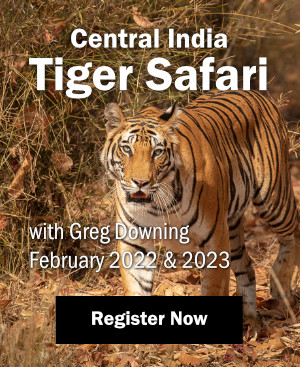Smartphones have changed the way we live and for many photographers the way they work in the field. With smartphones, we can share photos from around the world the moment they are taken, and blog and Tweet on the go many miles away from an internet connection. In addition to connecting us to our audience in ways like never before, thousands of applications provide us with a plethora of tools at our fingertips—everything from apps that tell us when the sun will rise and from what direction to ones that allow us to obtain model releases with the swipe of a finger. Because apps are so popular and in many ways, they can simplify our jobs as photographers, we thought it would be fun to see which smartphone apps our staff find the most useful when it comes to their photography. After surveying NSN’s editors and team of moderators, we found that many of us like the same things and most often use apps to aid our photography in the following ways:
Smartphones have changed the way we live and for many photographers the way they work in the field. With smartphones, we can share photos from around the world the moment they are taken, and blog and Tweet on the go many miles away from an internet connection. In addition to connecting us to our audience in ways like never before, thousands of applications provide us with a plethora of tools at our fingertips—everything from apps that tell us when the sun will rise and from what direction to ones that allow us to obtain model releases with the swipe of a finger. Because apps are so popular and in many ways, they can simplify our jobs as photographers, we thought it would be fun to see which smartphone apps our staff find the most useful when it comes to their photography. After surveying NSN’s editors and team of moderators, we found that many of us like the same things and most often use apps to aid our photography in the following ways:
Depth of Field Calculator
Apps such as DOF Master can calculate depth of field when given details such as lens used, aperture, and distance from the subject, taking the guesswork out of finding figuring out hyperfocal distance on newer digital lenses lacking distance scales or determining what aperture setting is needed to get the necessary parts of your subject sharp. This information is particularly useful when doing camera trap photography or setups for hummingbirds or macro subjects. While DOF Master is a paid application, numerous free DOF apps are also available, including Pho for Pho and others.
Tracking the Sun and Moon
The original Photographer’s Ephemeris application was a free computer software program that gave photographers the time and direction of sun and moon rise and set at a given location. As mobile phones became available, so did a mobile version of the application, and now it is possible for photographers to have this information in the field at their fingertips. TPE shows the exact direction and time of sunrise, sunset, moonrise, and moonset, overlaid over a map or satellite image of the area. Photographers can also program in different locations or future dates, so the app can be useful for scouting as well as immediate use. This app is by far one of the most popular and widely used by NatureScapes staff and moderators. Note: The desktop version of this software is still free, but users must pay for the mobile version. It is available for both iPhone and Android smartphones. Other moderator recommended apps that do more or less the same thing include Sun Surveyor, Sun Seeker, and LightTrac.
Tide Patterns
In addition to figuring out when and where the sun will rise, mobile phone applications can also help photographers predict tides. Neil Fitzgerald, our Australasia regional moderator, uses TidePlan NZ to help him plan his New Zealand photo shoots. “[It] gives tide graphs with daylight overlays, so I can very quickly and accurately work out when best to be crawling in the mud for shorebirds near a high tide roost, or when to access those low tide only landscape locations,” he said. Europe regional moderator Colin Inman uses Tideapp to help him keep an eye on tide conditions.
Predicting the Weather
Numerous moderators use dedicated weather applications to look up weather reports and satellite weather imagery prior to heading out on a shoot. The Weather Channel, Weather Pro, Weather Underground, and MyRadar are just some of the ones NSN staff use.
Photo Taking and Editing Apps
One of the biggest advantages of using a smartphone is the built in cameras that allow photographers to quickly snap shots anytime and anywhere. Editor Royce Howland finds his iPhone useful “for taking GPS-tagged location reference shots while scouting, quick snapshots while out and about, or social sharing ‘on the scene’ photos during workshops and other events.” While an 8MP iPhone photo is unlikely to rival what one could create shooting in RAW on a DSLR, there are times when you still want your hasty snapshots to look their best. This is when touch based editing software like SnapSeed comes in handy. SnapSeed has a variety of tools and uses some of the same uPoint technology that it’s bigger siblings, the Nik family of plug-ins, uses to enable you to quickly enhance and edit photos on the fly, making it a favorite among NSN staff.
Smartphones also have a number of limitations compared to DSLRs when it comes to actually shooting, and a number of apps exist to help solve some of these problems. Slow Shutter allows the iPhone to take slow shutter speed photos, perfect for that waterfall you encountered on your hike, and ProHDR allows photographers to take a single exposure then automatically produces a quality HDR image from it. Photosynth is a neat free panorama app from Microsoft for iPhones and Android based smartphones that generates multidirectional stitched interactive panoramic images. The newest iPhone iOS has built in HDR and panoramic photo taking abilities, but lacks the added features and higher quality of the dedicated plug-ins. There are also a number of remote release apps that allow photographers to control and trigger their camera using the phone as a remote. Unfortunately, as of this writing, our staff did not share any experiences using these apps and cannot recommend a specific one over another.
Photo Sharing and Social Media Apps
Many photographers use social media, blogging, and photo sharing apps to share images and promote their work while on the road. Instagram’s popularity, ease of use, and quick filters made it a fun choice among some NSNers, although it’s recently announced new terms of service may deter those users if changes aren’t adopted. Apps also exist for Facebook, Twitter, Google+, Blogger, Tumblr, and other popular social media programs. Popular photography sharing websites, like Flickr and 500px, also have dedicated apps.
Some photographers also use their mobile devices as mini digital portfolios for showing off their work. Royce Howland uses JustPictures and QuickPic for this purpose.
Mapping and GPS Navigation
A number of photographers rely on the built in phone GPS for navigation (either by car or other means) and tracking and recording locations. Smartphone users can download topographic maps or use Google Maps or Google Earth for satellite imagery and more detailed location information. Some prefer dedicated applications, such as GPSLogger or My Tracks. “I run GPSLogger while on a shoot, often instead of a dedicated GPS,” said Neil Fitzgerald. “It records a log of my location. Geotagging my photos later is a breeze.”
Travel and Culture forum moderator Paul Klenck uses My Tracks to record where he is hiking. “It allows me to also mark points of interest and make notes for possible return at a different time/season,” he said. MotionX-GPS can record your path and travel speed, elevation gain and loss, and numerous other interesting stats while hiking (or biking, skiing, driving, etc). Smartphones also allow photographers to download and use trail maps while on the go. AllTrails provides a number of free maps, and can be used when out and about in a new location to discover new areas to explore.
For Bird Lovers
For bird photographers, a smartphone can be a particularly useful tool. Bird Tunes and iBird Pro provide users with a means of identifying bird songs and, for photographers, a way to attract certain species of bird by call. These apps are particularly popular among our Birds forum moderators. Alan Murphy is big a fan of Bird Tunes. “[It has] bird songs and calls for every species in North America. You can create a playlist for a group of species. Each species has from 3-8 different calls and songs, and each recording notes which state it was recorded in. Each song can be looped or all songs can be looped,” he explained. “For attracting birds, this is the best app.” Other apps provide bird photographers with an experience similar to using a field guide, giving access to pictures, descriptions, and range maps of various species, and some can be used for reporting rare birds or receiving rare bird alerts.
Business and Legal Stuff
Editor Kari Post uses an app called Easy Release to obtain on the spot model and property releases. The app allows individuals to enter their personal information and sign the release using the touchscreen of the camera. The completed release can then be emailed to both the photographer and the model or property owner so that both have a record. The app uses a fairly wordy, but thorough, release as a default, but allows photographers to customize their settings.
Square is an app that makes accepting credit card payments very easy, and is useful for photographers who exhibit and sell work at trade shows and craft fairs. The app requires a small external credit card reader device that plugs into the phone’s headset plug, and free app software. After their card is scanned, customers can sign the phone’s screen using their fingertip or a stylus, and a receipt can be emailed or texted to them. The app and device are extremely easy to use; NSN even uses this to process orders from our exhibitor’s booth at photo events.
The mobile phone app world is filled with tools and gadgets that can be useful and entertaining for photographers in the field, and our summary above barely scratches the surface. Did we miss some of your favorites? Let us know which photography mobile apps you love best in the comments below!



 Print article
Print article Back to Top
Back to Top